





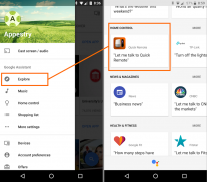




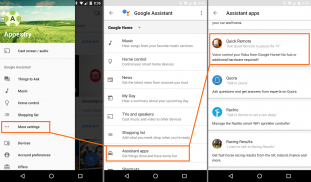
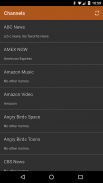


Quick Remote for Google Home/A

Περιγραφή του Quick Remote for Google Home/A
Σταματήστε να ψάχνετε το τηλεχειριστήριο όταν χτυπά το τηλέφωνό σας! Απλώς πείτε "γεια Google, ζητήστε από το Quick Remote να θέσει σε παύση την τηλεόραση".
Το Quick Remote σάς βοηθά να ελέγχετε το Roku με φωνητικές εντολές! Αναπαραγωγή ή παύση της ταινίας. Επαναφέρετε ή προωθήστε γρήγορα τις αγαπημένες σας εκπομπές. Ξεκινήστε το Netflix ή το κανάλι CBS News. Περιηγηθείτε στο μενού του Roku λέγοντας αριστερά, δεξιά ή επιλέξτε!
Μπορεί να ακολουθήσει πολλές εντολές ταυτόχρονα και επίσης να ελέγξει πολλαπλά Rokus! Μπορείτε ακόμη και να το ζητήσετε να περιμένει την επόμενη εντολή σας.
Χρησιμοποιήστε συντομεύσεις στην εφαρμογή Google Home για να δημιουργήσετε συντομεύσεις για τις αγαπημένες σας εντολές! Απλώς πείτε "γεια Google, παύση της τηλεόρασης" αντί "γεια Google, ζητήστε από το Quick Remote να θέσει σε παύση την τηλεόραση και να περιμένει". Αναζητήστε συντομεύσεις στην εφαρμογή Google Home> Αριστερό μενού> Περισσότερες ρυθμίσεις> Συντομεύσεις
Αυτή η εφαρμογή λειτουργεί με όλες τις συσκευές Google Home και με τον Βοηθό Google σε οποιοδήποτε τηλέφωνο.
Γρήγορη απομακρυσμένη εφαρμογή στον Βοηθό Google: https://goo.gl/sUkDGM
Δεν θα αγγίξετε ποτέ το τηλεχειριστήριο Roku ξανά! Δεν απαιτείται κόμβος ή πρόσθετο υλικό !!
Γρήγορη εκίνηση:
Στο Google Home ή στον Βοηθό Google:
• Πείτε "Ok Google, επιτρέψτε μου να μιλήσω στο Quick Remote" στο Google Home ή στον Βοηθό Google
• Θα σας ζητήσει να συνδέσετε το Google Home / Assistant με τον λογαριασμό Quick Remote:
- Όταν χρησιμοποιείτε το Google Home ή το Google Home Mini, αναζητήστε την κάρτα συνδέσμου Quick Remote για να εμφανιστεί στην εφαρμογή Google Home
- Μπορείτε να βρείτε το Quick Remote στο αριστερό μενού της εφαρμογής Google Home> Εξερεύνηση> Αναζήτηση για "Quick Remote"> Link
- Μπορείτε επίσης να ανοίξετε αυτόν τον σύνδεσμο: https://goo.gl/sUkDGM στην εφαρμογή Βοηθός Google για να συνδέσετε το Quick Remote
• Ακολουθήστε τον σύνδεσμο για να συνδεθείτε στο Quick Remote χρησιμοποιώντας τον λογαριασμό σας Google - θα κοινοποιείτε μόνο το email σας για σύνδεση
Στο τηλέφωνό σας:
• Εγκαταστήστε το Quick Remote για την εφαρμογή Google Home στο τηλέφωνό σας
• Συνδέστε το τηλέφωνό σας στο ίδιο δίκτυο Wi-Fi με τη συσκευή σας Roku
• Στις ρυθμίσεις Wi-Fi του τηλεφώνου σας, ρυθμίστε το να διατηρεί ΠΑΝΤΑ το Wi-Fi κατά τη διάρκεια του ύπνου
• Επιλέξτε τη συσκευή Roku που θέλετε να ελέγξετε στο μενού συσκευών
• Συνδεθείτε χρησιμοποιώντας τον ίδιο λογαριασμό Google με τη συσκευή σας Google Home ή την εφαρμογή Google Assistant - το email σας θα χρησιμοποιηθεί μόνο για τη σύνδεση των δύο
ΣΗΜΑΝΤΙΚΟ: Το Wi-Fi του τηλεφώνου σας πρέπει ΠΑΝΤΑ να παραμένει ενεργό κατά τη διάρκεια του ύπνου για να λάβει εντολές από το Google Home και να το στείλει στο Roku. Επίσης, εάν το τηλέφωνό σας αντιμετωπίζει πρόβλημα σύνδεσης με το Roku, απενεργοποιήστε τη βελτιστοποίηση μπαταρίας για αυτήν την εφαρμογή στις Ρυθμίσεις Android> Βελτιστοποίηση μπαταρίας
Επιστροφή στο Google Home ή στο Google Assistant:
• Πείτε "Ok Google, ζητήστε από το Quick Remote να θέσει σε παύση την τηλεόραση" - Voila! το Roku θα κάνει όπως λέτε!
• Πείτε "Ok Google, ζητήστε από το Quick Remote να πάει σπίτι, δεξιά, κάτω και να επιλέξετε" - θα ακολουθήσει πολλές εντολές ταυτόχρονα!
• Πείτε "Ok Google, ζητήστε από το Quick Remote να ξεκινήσει το Netflix και περιμένετε" - θα ξεκινήσει ένα κανάλι και θα περιμένει την επόμενη εντολή σας!
• Πείτε "Ok Google, ζητήστε το Quick Remote να μεταβεί στο Family Room Roku" - θα ελέγχει ακόμη και πολλά Rokus!
Βοήθεια και συχνές ερωτήσεις: http://www.appestry.biz/qr
Επίδειξη βίντεο: https://youtu.be/BaK-Dq8e5g8
Η δωρεάν έκδοση έχει όριο 50 εντολών ανά ημερολογιακό μήνα. Αναβάθμιση σε συνδρομή Full Pass για χρήση του Quick Remote χωρίς όρια!
Απαιτείται συνδρομή Full Pass για τη χρήση περισσότερων από 50 φωνητικών εντολών ανά μήνα.
Μηνιαίο πλήρες πάσο: 0,99 $ / μήνα + φόρος
Περιλαμβάνει δωρεάν δοκιμή 1 εβδομάδας
Ετήσιο πλήρες πάσο: 9,99 $ / έτος + φόρος
Περιλαμβάνει δωρεάν δοκιμή 2 εβδομάδων
Ακυρώστε τη συνδρομή σας ανά πάσα στιγμή στο Google Play Store> Πατήστε Μενού> Συνδρομές

























